|
Product Trial
|
Watch the how-to video to install the product trial.
|
|
|
Download DragStat drag racing software now and try it out for free in demo mode. Running DragStat
software in demo mode will allow you to try out most of the features of the software.
Demo mode will allow you to enter runs into a log book; however, you will be limited
to entering no more than 5 runs. The demo will not communicate with any weather
stations; but, you can enter weather parameters manually.
When you are ready to purchase DragStat software, return to this web site, select
a version and click the Add To Cart button. Once purchased, you will be given
a code that can be used to unlock the software. You will not lose any data that you have entered into your DragStat log book.
NOTE: If you have a prevision version installed, this trial will overwrite it and will unauthorize the license. If you want to upgrade, head over to the the Upgrade page.
|
|
Download Instructions
|
- Click the "Download Demo" button.
- Watch your browser window for the download progress. It may be at the bottom of the window or in the top right corner. If prompted for an insecure file, click Keep. The download should continue.
- After the download completes, click on the downloaded file to start the installation.
- DragStat will not install if your computer is in S mode. You must take the computer out of S mode first.
- Follow the "Setup Wizard" instructions to complete the installation.
|
|
System Requirements
|
To ensure an acceptable level of performance, your computer must meet the following
requirements.
- Microsoft Windows® 11, 10, 8.1, 8, 7, or Vista
- 1GHz CPU or equivalent
- 1GB of RAM
- Minimum 1920 by 1080 pixel screen
DragStat requires that the Microsoft .NET Framework be installed. The DragStat
installation will attempt to install the .NET Framework from the Internet.
Additional requirements if you plan to use the Weather Station and Paging options.
Contact sales@dragstat.com if you are not
sure what your weather station requires.
- One or two serial ports or USB ports with serial port adapters depending on the
weather station.
|
|
DragStat Basic Edition
Take control of your data.
|
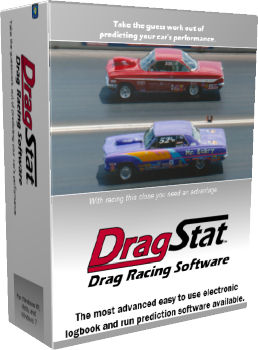
|
$29900
|

|
Try It
|
|
DragStat Advanced Edition
Works with trailer based weather stations, live predictions
and paging enabled.
|
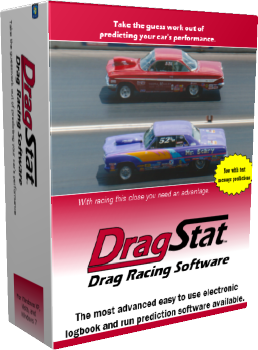
|
$37900
|

|
Try It
|
|
|
|